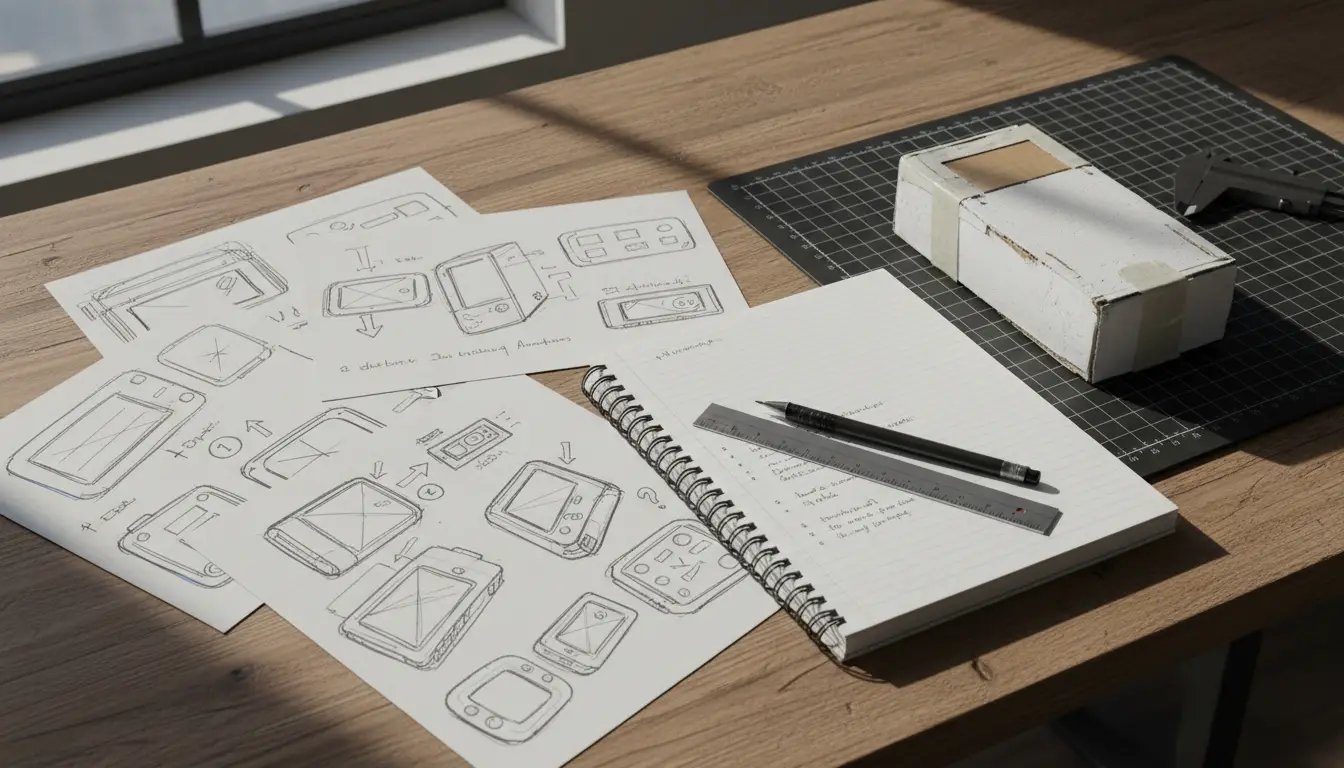What Are Ergonomics And Why Are They So Important
What Are Ergonomics And Why Are They So Important
Whether you’re an established brand looking to enhance the user experience of one or all your products, or you’re an entrepreneur who’s got a groundbreaking idea but are unsure how to ensure its going to foster enjoyable and comfortable user interactions…
Keep reading, because this blog will provide some valuable insights.
We are going to guide you through everything that is ergonomics. What it is, why it’s so important and how we ensure that all the products that we develop here at FLYNN, meet the ergonomic needs of their intended user.
What is ergonomics?
Ergonomics is all about the interactions between users and products or environments. It serves as the foundations for creating products and spaces that prioritize comfort, user-friendly interactions, and safeguard against repetitive strain injuries.
At its core, it represents a holistic approach that meticulously assesses the relationship between the human body and the product or environment. It explores how human anatomical, anthropometric, physiological, and biomechanical characteristics relate to physical activity such as working postures, manual handling, repetitive movements, musculoskeletal disorders, and workplace environments.

Why is ergonomics so important in product design?
Nobody wants to use a product which is uncomfortable, causes strain and leaves you feeling frustrated after using it…
That’s why we need to consider ergonomics.
It’s a vital consideration when designing products that people use on a daily basis. It’s what enables humans to use and interact with products in a manner that fosters a positive experience. From chairs, to tools, to assistive devices, the way something is designed will have significant impact on the user’s comfort, health, and wellbeing. Incorporating ergonomics into your design process essentially involves tailoring the product to accommodate the physical needs and limitations of the user.
By neglecting ergonomics, the interactions between the user and product are going to be uncomfortable, cause strain and even result in injury.

What are the benefits of ergonomic design?
User satisfaction: Products designed with proper ergonomic principles will offer more comfort and intuitive usability, enhancing the overall user experience.
Injury prevention: Ergonomics enable the design of products to be tailored to the human body, reducing the risk of repetitive strain injuries and other health issues associated with poorly designed products.
Improved efficiency: If users are comfortable, and the product they are using is intuitive, then they won’t be distracted by discomfort or discouraged from using it, enhancing the efficiency of the product and the user.
Examples of ergonomics in use
To understand the importance of ergonomics, let's have a look at real-world instances where it has made a substantial impact. In the space of medical devices ergonomics play a critical role, ensuring these devices are comfortable, easy to use and do not cause more harm than good. An improperly designed medical device can deter people from using them, putting them at risk of their health deteriorating.
The products commonly used in an office are often used for extended periods of time, stressing the importance of ergonomics in averting repetitive strain. Computer mice are a prime example, where their form has been heavily influenced by ergonomics. They have evolved with the increased understanding of ergonomics from rectangular boxes to the organic forms that we see today. Devices such as computer mice, which involve repetitive movements over prolonged periods, can lead to repetitive strain injuries. Employing an organic form tailored to complement the natural contours and movements of the hand significantly reduces the strain and fosters a much more enjoyable user experience.

Ergonomic Injuries
When stresses on the body continue day after day, our bodies don’t have the time to recover and the damage leads to ergonomic injuries. Ergonomic injuries can be described as:
Cumulative trauma disorders (CTDs): Injuries from strain that may develop, or accumulate, over time.
Repetitive strain injuries (RSIs): Injuries are often caused by repeating the same motions over and over.
Musculoskeletal disorders (MSDs): Injuries that affect the muscles, bones, tendons, nerves, and tissues.
Several specific conditions fall within these categories, including carpal tunnel syndrome, bursitis, tendinitis, and back injuries. Symptoms of ergonomic injuries may manifest as pain, stiffness, numbness, tingling, swelling, and weakness. This emphasises the significance of carefully considering ergonomics in your creations. By designing products with ergonomic principles you can greatly reduce the chances of such injuries occurring.
What are the key factors when considering ergonomics?
When we embark on a new project where ergonomics are going to play an important role, we begin with a research phase.
This stage is dedicated to gathering a deep understanding of the users wants and needs. We look to analyse the user demographics, anthropometrics, and identify the common tasks and interactions. Additionally, its important to pinpoint areas where strain or repetitive movement injuries may occur.

As the design process progresses, testing the ergonomics of your design becomes a useful opportunity to enable refinements and adjustments. User testing is used to gather feedback and insights about the current design is meeting the needs of the user.
The most effective approach is to perform the testing with the target users, within the intended environment and under the intended use case, to provide an authentic assessment of the design's performance. You can then observe these interactions with the design and gather feedback from the users. This iterative process enables refinement and ensures that the final product aligns with the ergonomic requirements of the intended user base.
User demographics
User demographics are categories of consumer groups. Encompassing groups including age, gender, race/ethnicity, income, lifestyle, and geographical location. Understanding your intended demographic is essential since each group possess different preferences and requirements which will influence design choices.
Anthropometrics
Anthropometrics is the systematic collection and collation of data relating to the measurements of the human body. It’s used for understanding the physical variation of human body size and shape. Given the wide array of human physiques, grasping these physical attributes is crucial when designing a product for comfortable human interaction.
Some examples of anthropometric data are:
· How far people can reach
· How much space a person needs
· How much force a person can exert
· The height and/or width of a person
· Length of arms/legs
· Size of a person’s feet
· Size of a person’s hand
Biomechanics
Biomechanics is the study of the physical structure of living organisms. The human body can be considered a system of levers and biomechanical models allow us to estimate loads on the body. For instance, by discerning the weight of an object being held and its distance from a joint, the load at that specific joint can be determined. Understanding biomechanics ensures the final product is optimised to align with the mechanics of the human body thereby reducing the forces necessary for operating the product.
Understanding the common tasks and interaction patterns
Recognising the typical tasks and interaction sequences is essential for identifying the ergonomic factors necessary for the project. This involves examining comparable products available in the market and identifying instances of repetitive movements. Does the user need to extend their arm or bend over, for example?
Ergonomic principles
There are a number of ergonomic principles to consider in the design process such as posture, reach, size and weight, force, vision.
Posture: Products should support the natural posture of the human body, so they don’t cause strain on the body.
Reach: Products should be designed so that the controls and interaction points are within reaching distance to prevent unnecessary bending or stretching.
Size and weight: The size and weight of products should be appropriate for their intended use. A product which needs to be held and manipulated should not be overly big or heavy for example.
Force: The amount of force needed to operate a product should be kept as small as possible to prevent fatigue or strain injury.
Vision: Vision is another important ergonomic consideration; touch points and controls should be easily seen. Font size, screen brightness and colours are important visual considerations.
Design features for optimal ergonomics use
Certain design features play an important role in the ergonomics of a design. In this section we will explain how material selection, incorporating adjustability and customization, intuitiveness and minimizing fatigue and strain can make or break the ergonomics of a product.

Materials
Comfort: The comfort of a product can be heavily influenced by the material it is made from. The materials chosen should offer comfort over prolonged use, for example using soft silicon grips on bike handlebars.
Grip: The material needs to provide secure grip especially in hand help products like tools or electronic devices. You can use rubberized materials and textured surfaces to improve grip, prevent slippage and improve control.
Adjustability and customization
Adjustability: Products need to cater for the varying size and shapes of people, by providing adjustability users can adjust to their specific needs.
Customization: Offering different sizes or modular designs that can be adapted to the needs of the user means you can cater to a more diverse range of users without having to dilute the ergonomics of the design.
Intuitiveness
User-friendly interfaces: Interfaces should be user friendly where buttons and touch points are designed and placed in a way that promotes intuitive use.
Simplified interactions: Interactions should be kept simple, reducing steps required for various tasks will improve the user experience and reduce frustration.
Minimizing fatigue and strain
Reducing physical strain: Keeping interactions within reach distance, padded grips, formed handles and lightweight can help reduce the strain caused from using the product for extended periods of time.
Visual ergonomics: Adjustable brightness, font choice and size, colour use, screen contrast are all features that can reduce visual strain for the user.
Case study of ergonomic design – Doddl
Children are not just scaled-down versions of adults; their bone structure, proportions, dexterity, and motor skills differ significantly.
So it doesn’t make sense for kids cutlery to simply be smaller versions of regular cutlery.
This formed the basis for one of our projects, Dodl. Ergonomic cutlery for kids.
Our client came to us having noticed her kids were struggling to use cutlery and we embarked on an ergonomic design project to solve this problem. We realized that children faced challenges in handling cutlery due to their underdeveloped bone structure and dexterity, making it difficult for them to grip the handles effectively.
However, the pincer grip is an instinctive ability inherent in all of us, particularly prevalent at birth. Thus, we embarked on developing a handle that encourages this pincer grip, providing children with something they can grasp intuitively. We engaged with local nurseries and countless grape eating and banana chopping sessions with the loveliest of little people, until we along with Child Development Specialist from Norton College to gather feedback on some forms.

From the first contact with the sample group of children it was evident that children do not have the wrist strength for cutting with a traditional knife, due to the cartilage structure being underdeveloped and impossible for translating large loads. To reduce this mechanical dis-advantage, we moved handle over the top of the work piece making it easier for children to drive force through the knife.

These ergonomic considerations guided the development of the final product: cutlery with handles designed to capitalize on children's strengths. The pincer grip and adjusting the direction of applied force on knives to align with the biomechanics of a child's wrist and hand. Ultimately giving kids more independence and control over their cutlery, aiding in the improvement of their motor skills.
Hopefully now you should have a deeper appreciation for ergonomics and its pivotal role in product design. If you're considering developing a product, we invite you to explore the rest of our website to discover our full range of capabilities. As specialists in ergonomic design, we consistently prioritize a human-centric approach in our work. Don't hesitate to schedule a call with us here; we're eager to learn about your concept and explore how we can assist you in bringing your product to fruition.
We provide businesses with product design consultancy, industrial design, prototype design & related services.
.avif)